GravityBox v3.4.1
tweak box for Android 4.4
[فقط کاربران ثبت نام شده قادر به مشاهده لینکها هستند . ] [فقط کاربران ثبت نام شده قادر به مشاهده لینکها هستند . ] [فقط کاربران ثبت نام شده قادر به مشاهده لینکها هستند . ] [فقط کاربران ثبت نام شده قادر به مشاهده لینکها هستند . ]
این ماژول برای دستگاههای MTK6589 به علت کمبود رامهای کاستوم از سورس های MediaTek ساخته شده است.
READ THIS POST CAREFULLY BEFORE PROCEEDING ANY FURTHER
Hey!
After countless hours of coding and searching for proper entry points to inject code to incorporate fixes and mods, here it is:
GravityBox - a complex Xposed module targeted for devices running Android 4.4, which turns vanilla ROM into
feature-packed "non-flashing" custom ROM.
Originally, this module was designed for MTK6589 devices which lack custom ROMs built from source due to MediaTek closed-source policy.
Later on, it was adjusted to support other (non-MTK) devices running vanilla or close-to-vanilla AOSP ROMs.
Introduction
The app utilizes amazing [فقط کاربران ثبت نام شده قادر به مشاهده لینکها هستند . ] coded by recognized
developer [فقط کاربران ثبت نام شده قادر به مشاهده لینکها هستند . ] which, briefly, provides interface for injecting code into any app, including system services allowing modifications of applications and system services at run-time. One of the biggest advantages of GravityBox is that it is not bound to any specific device. Actually, it should run on any device having vanilla Android 4.4 (ROM close enough to AOSP).
This project wouldn't be possible without rovo's Xposed framework, so huge kudos to him.
Feature highlight
--- CyanogenMod Pie controls
--- Expanded Desktop
--- Statusbar QuickSettings tile management with tile reordering
--- Lockscreen targets
--- Statusbar icon coloring
--- Statusbar Brightness Control
--- Additional QuickSettings tiles:
------- Sync on/off, WiFi AP on/off, GravityBox shortcut, Torch, Network mode (2G/3G/2G+3G switch), Sleep, QuickRecord,
QuickApp, GPS on/off, Ringer mode, Volume tile, Camera tile, ...
--- Quick pulldown - switches to QuickSettings when status bar is pulled down near edges
--- Auto-switch to QuickSettings when there are no notifications
--- Center clock in statusbar
--- Battery indicator style
--- Navigation bar tweaks including cursor control keys
--- Navigation bar ring targets
--- Low battery warning policy
--- Disable LED flashing when battery low
--- Disable LED while charging
--- Advanced power-off menu (reboot, recovery)
--- Volume key cursor control
--- Skip tracks by volume key long-press while screen off (thanks to rovo89)
--- More volume levels for music stream
--- Option to control safe headset media volume
--- Button for clearing all recent tasks at once
--- CRT screen off animation
--- Minimal brightness setting
--- Autobrihtness levels adjustment
--- Lockscreen tweaks - show widgets maximized, lockscreen background style (color fill, custom image)
--- Lockscreen rotation
--- Hardware key actions - menu long-press/double-tap, back long-press, home long-press
--- Dithered Holo background
--- Option to use solid black Holo background
--- Expandable volume panel
--- Option to unlink ringtone and notifications volumes
--- Notification drawer style (background color, image for portait/landscape, transparency)
--- Button backlight modes (default, disabled, always on while screen is on)
--- Dialer (Phone) tweaks
--- Launcher tweaks
--- Screen recording
--- GravityBox Actions - interface for 3rd party apps
--- Smart Radio
--- Notification control (per-app notification LED/sounds/vibrations)
--- Ascending ring tone
... more to come
Compatibility
Some words about GB's main concept. One thing I didn't like about xposed modules was that it was always necessary to reboot a device after making a change to some option. Since GB's main concept was to turn MTK devices running stock ROM into something that's close enough to a feature-packed custom ROM, I had to take a decision - for it to be as much comfortable as possible and to really behave like a custom ROM, I had to design it to support most of the preference changes to be done on the fly without needing to reboot a device. While this sounds nice, it also brings couple of "drawbacks". For changes to be made on the fly, it is necessary to make some preparations when device starts. This means, even if you don't use the particular feature, the necessary preparation/modification is already there and is waiting for the user to come and change that option.
This means it is not possible to "completely deactivate" particular feature if it causes trouble on your device or if you installed GB because you want to use only one particular feature you can't find elsewhere.
This results in issues on ROMs/devices that have parts that are diverting from default Android implementation too much, or are running heavily modified custom ROMs.
If you experience weird issues after installing GB, even if you didn't activate a particular feature, it is not because of GB is broken, it is because it is not compatible with your ROM. It is very similar as if you installed ROM built from source for Nexus to some Xperia device - it won't work.
Next thing, GB is a complex module and is not suitable for 1 purpose scenario. This means, if you are running custom ROM built from source (CM, PAC, ...), and you are missing a certain feature, your best option is to go ask creators of those ROMs to implement those additional features. Supplementing missing features on well-known custom ROMs built from source by installing xposed modules (especially complex ones) is definitely not a good way to go and can cause more trouble than good.
And finally, the last. GB being a complex module, it shouldn't be combined with other complex modules often racing for the same goal. They can conflict/fight on the same playground and there's no way you can deterministically say which one's going to win.
They can even lose both.
So in summary:
- this module is designed to run on vanilla or close-to-vanilla Android 4.4 (AOSP)
- supports "Google devices" like Nexus, HTC One Google play edition, and others running vanilla Android 4.4
- supports Motorola Moto G Dual SIM running stock KitKat
- supports ThL 5000 running stock KitKat and potentially other MediaTek devices running pure MediaTek ROMs
- Samsung Touchwiz, HTC Sense, MIUI, LeWa, etc. are NOT supported. It is not guaranteed this module will work on these at all so try at your own risk. This module is simply too complex to support all kind of ROM brands that were vastly modified by vendors.
- DO NOT USE WITH CUSTOM ROMS LIKE CM,AOSPA,ROOTBOX,AOKP,SLIM, OMNI AND THEIR OTHER CLONES... IT MAKES NO SENSE AND CAN CAUSE CONFLICTS AND UNEXPECTED BEHAVIOUR
- I will not implement any exceptions that will adapt this module to a specific custom ROM. Please, do understand, it is unmanageable.
- I will not provide any support for devices violating these compatibility rules
Prerequisites
To use this module, the following conditions must be met
- You have a device running Android 4.4 that's based on AOSP (vanilla or close-to-vanilla Android)
- ROM must be rooted (XposedInstaller requires root to be able to install framework into system)
- You have working custom recovery allowing you to make a backup before installing Xposed framework
GravityBox KitKat version has been developed and tested on Nexus 5
Installation
1) Backup your current ROM in custom recovery. I am serious. Don't skip this step.
2) Get the Xposed installer from Download section from [فقط کاربران ثبت نام شده قادر به مشاهده لینکها هستند . ] (the latest version is typically available at this link: [فقط کاربران ثبت نام شده قادر به مشاهده لینکها هستند . ])
3) Install and run Xposed installer and follow the instructions to activate Xposed framework
4) Reboot. If device doesn't boot that means that the Xposed framework is not compatible with ROM you are currently
running. You don't need to continue with the next steps. You will have to restore your ROM from backup.
5) Download, GravityBox APK from the second post, rename it to GravityBox.apk and install it.
Alternatively, you can download the latest GravityBox directly from Xposed Installer (search for GravityBox [KK] module).
6) Make sure GravityBox app is installed into internal memory. If it was installed into phone storage or external storage,
move it into the internal memory first (applies only to devices having additional or external storage)
7) Run Xposed installer, go to Modules menu and activate GravityBox by checking the checkbox
8) Reboot
9) Launch GravityBox from app drawer or from Xposed installer and set options as desired
Videos
- [فقط کاربران ثبت نام شده قادر به مشاهده لینکها هستند . ] (thanks to Rootjunky.com & [فقط کاربران ثبت نام شده قادر به مشاهده لینکها هستند . ])
- [فقط کاربران ثبت نام شده قادر به مشاهده لینکها هستند . ] (thanks to @[فقط کاربران ثبت نام شده قادر به مشاهده لینکها هستند . ])
Reporting bugs
If you experience problems with certain feature, provide the full-detailed info that can help me
to reproduce the bug and attach debug.log file you'll find in:
/data/data/de.robv.android.xposed.installer/log
In case you experience SystemUI crashes or other apps Force Closing, or device soft reboots, attach logcat from time
crash occurs. (use adb logcat *:E or your favorite logcat app from Play Store).
Please, don't attach big logs. Only the portion where error is clearly seen.
Disable all other xposed modules before reproducing bug to make sure it is really GravityBox related
Remember, this app was developed and tested on one particular device so it is not guaranteed that
it will work flawlessly on yours.
[فقط کاربران ثبت نام شده قادر به مشاهده لینکها هستند . ]
Multilanguage support
Volunteers are welcome to translate GravityBox to other languages.
Simply download this file: [فقط کاربران ثبت نام شده قادر به مشاهده لینکها هستند . ]
Use Notepad++ to edit strings and then send me edited file so I can include translations into next release.
Source code
GravityBox is opensource. Sources are available in my gihub: [فقط کاربران ثبت نام شده قادر به مشاهده لینکها هستند . ]
If you're a dev and have some ideas for additional features, feel free to fork it, work on it
and send the pull requests.
Copyright notice
[فقط کاربران ثبت نام شده قادر به مشاهده لینکها هستند . ]
Support development
Coding, maintaining and supporting this project costs me a lot of my precious time. If you find this project useful, you are welcome to support its development via donation. This form of support is meant to compensate for my time dedicated to the community + eventually, help me to afford newer device to keep up with AOSP evolution thus providing continuous support as Android evolves. Thanks!
Info about premium features and PayPal transaction ID verification system
1) Those who supported development via PayPal donation can use their PayPal transaction ID to unlock premium features.
As of v2.9.5, there's one premium feature: Backup/restore of GB settings.
2) If you contributed to the project by providing translations, code fragments, or by any other way
you can apply for a free transaction ID by contacting me via PM.
3) Be aware that there's a system that can identify potential transaction ID
abuse. E.g. when one ID is being used by more users. Such IDs will get blocked automatically.
This can also happen when you previously exposed your ID in public forum and other users took
advantage of it. If this is the case, contact me via PM so I can issue new, special ID.
In case you own more devices, you can use one transaction ID on up to 10 of them.
4) If you are using your own custom builds of GB for personal use, you will get hash mismatch
upon verifying your ID as verification system accepts requests only from official releases of GB.
If you want to be able to verify IDs with your custom build, contact me via PM so I can setup
a special hash for your build.
If you are using a custom build that you provide for broader group of users (e.g. in a custom ROM),
it is necessary to ask for new hash everytime your new custom version is released for public use.
These rules are based on mutual trust so please, do not violate them.
Credits
- @[فقط کاربران ثبت نام شده قادر به مشاهده لینکها هستند . ] for his code contributions to the project
- @[فقط کاربران ثبت نام شده قادر به مشاهده لینکها هستند . ] for Xperia specific contributions to the project
- @[فقط کاربران ثبت نام شده قادر به مشاهده لینکها هستند . ] for his ultimate Xposed framework and "Volume keys to skip track" mod
- @[فقط کاربران ثبت نام شده قادر به مشاهده لینکها هستند . ] for starting me up with this project
- @[فقط کاربران ثبت نام شده قادر به مشاهده لینکها هستند . ] for [فقط کاربران ثبت نام شده قادر به مشاهده لینکها هستند . ]
- THL W8 owners for providing support and feedback
- CyanogenMod project
- ParanoidAndroid project
- SlimBean, RootBox, AOKP, OmniROM projects
- Sergey Margaritov for [فقط کاربران ثبت نام شده قادر به مشاهده لینکها هستند . ]
- All those who provided translations for different languages (Mr.Premise, peptonib, kidmar, ch-vox, romashko, Indiant, lelemm, oicirbaf, unavix, LuHash, WedyDQ10, mp3comanche, awaaas, liveasx, samsonbear, Eric850130, xtrem007, benjoe1, asmb111, ...)
- and finally, all those who keep the project alive by supporting me via donations (you know who you are)
Changelog
[فقط کاربران ثبت نام شده قادر به مشاهده لینکها هستند . ]
XDA:DevDB Information
GravityBox [KK] Xposed Framework Module, Xposed for the Android General
Contributors
[فقط کاربران ثبت نام شده قادر به مشاهده لینکها هستند . ]
Xposed Package Name: com.ceco.kitkat.gravitybox
Version Information
Status: Stable
Created 2013-12-03
Last Updated 2014-09-05
Changelog 3.4.1 - 05/09/2014
- Lockscreen: fixed Quick Unlock not applying to Password security
- QuickSettings: improved behavior of NFC tile (indicates ON<->OFF transition states)
- MediaTek specific:
--- fixed missing carrier text for the second SIM in notification drawer
--- added option for unhiding Advanced developer options
--- added option for unhiding Voice search and TTS settings in Language&Input
--- removed redundant MTK screen timeout quick settings tile
--- improved cast screen tile to follow stock behavior
--- option for national data roaming adjusted for MTK compatibility
- Updated French translations (thanks to ch-vox)
- Updated Russian translations (thanks to gaich)
- Updated Chinese (Simplified) translations (thanks to liveasx)
- Updated Portuguese (PT) translations
- Updated Slovak and Czech translations
طریقه ی نصب:
1- از رام فعلی خود نسخه ی پشتیبان تهیه کنید.
2- برنامه ی نصاب [فقط کاربران ثبت نام شده قادر به مشاهده لینکها هستند . ] دریافت کنید.
3- اکسپوز فریمورک را دانلود و نصب کنید و مراحل فعال سازی را طبق آموزش مربوطه انجام دهید.
4- ریبوت کنید، اگر دستگاه شما ریبوت نشد، نشاندهنده ی این است که فریمورک اکسپوز برای دشتگاه شما کارایی ندارد، بکاپ گرفته شده را باز گردانید.
5- نرم افزار GravityBox.apk را دانلود و سپس آنرا به GravityBox.apk تغییر نام و در انتها نصب کنید.
موضوعات مشابه:
- [Xposed][MOD] مود GEM Xperia Xposed: Launcher/Lockscreen/SystemUI Mods برای Xperia
- XBlast Tools-Xposed 1.8.2 Apk Android
- APP [Xposed][Android 4.4+] Wanam Kit | Customize your AOSP/Stock Nexus
- [APP][JB][XPOSED] GravityBox - tweak box for Android 4.1/4.2/4.3
- |Tools| اسكريپت بهينه ساز رام هاي گلكسي نوت2 بنام Tweak BOX


 LinkBack URL
LinkBack URL About LinkBacks
About LinkBacks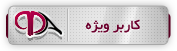
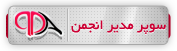







 پاسخ با نقل قول
پاسخ با نقل قول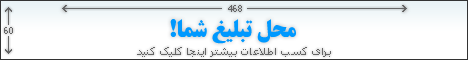

بوک مارک ها