توسط این مود قابلیتهای زیادی برای کنترل کامل رام بر روی گوشی فعال میشود
What is Sense 6 Toolbox?
Sense 6 Toolbox module contains a large variety of mods that will improve almost every aspect of your Sense device. You have to have Xposed installed to use these mods. For more info about Xposed refer to the [فقط کاربران ثبت نام شده قادر به مشاهده لینکها هستند . ].
A note about compatibility. We develop the toolbox on ARHD on the HTC One M7 and M8. That ensures that every mod is compatible with ARHD. We can't test the mods on every other ROM. But as long as the ROM is near stock without deep changes, it should work there too. For the best and most complete experience I recommend using ARHD.
How to use the Toolbox?
First you must have Xposed Framework installed ([فقط کاربران ثبت نام شده قادر به مشاهده لینکها هستند . ]). After that enable the Sense 6 Toolbox module in the Xposed Installer, set up the mods you like and tap 'Soft Reboot' icon to apply them.
Backup functionality
Toolbox supports settings backup and restore using default Andriod cloud capabilities. Enable backup in Settings > Backup & reset. Now every time you uninstall and install Toolbox its settings will be automatically restored. If you want to save/restore settings between reinstallations, use local backup on SDCard function (its button is next to Hot Reboot).
Which mods are included?
For a complete list, please head over to [فقط کاربران ثبت نام شده قادر به مشاهده لینکها هستند . ] .
Here is a summary:
Interface mods
- Transparent statusbar and notification drawer
- Center clock, AM/PM removal, traffic meter, horizontal EQS
- High quality thumbnails in recent apps
- Custom values for EQS toggles
- Translucent notifications, EQS and hEQS
- Gestures to manipulate recent apps and additional information about each app, AOSP styled recents, high quality recents thumbnails
- [Sense 6] Custom color themes for every app
Statusbar mods
- Icons by vomer (CleanBeam)
- Customizable color themes for all new statusbar icons
- Ability to hide icons
Sense mods
- Transparency for many UI elements (dock, clock widget, app drawer, folders, etc)
- Infinite apps in folders, 7 home screens, home popup menu, more grid options for homescreens and app drawer
- Blinkfeed mods: immersive mode, hide bottom dock
- Actions for vertical swipes and shaking on homescreens, horizontal swipes on dock
Messaging mods
- Wake on SMS, disable SMS to MMS conversion
- Replace delivery notifications with toasts
- Increase MMS size
Controls mods
- Volume2wake
- Activate flashlight on power long press
- Extended assist panel
- Bind actions to hardware buttons (Back long press and swipe up from Home/Recents long press)
- Bind actions to volume keys for camera and music playback controls
- [M8] Smaller softkey bar
Various mods
- Extreme Power Saving mode apps remap
- Popup notifications
- Advanced Power Menu
- Show more information about installed apps and apps that are being installed
- Improved screen locking and unlocking
- Hardware buttons backlight control
- Large caller photo in dialer and on lockscreen during calls
- Disable unwanted notifications and confirmation dialogs
- On/off screen animations (Fade, CRT)
Wake gestures
- You can bind different actions for swipe gestures and logo long press while screen is off.
Gestures require compatible kernel to work (ElementalX 14.4+ or any other with wake_gestures support)
Changelog
1.4.1:
- [Fixed] Latest HTC Lock Screen update from Play Store (or stock from 4.4.3) is required for Wake Gestures to work
- [Fixed] Popup Notifications are dismissed when turning screen on from deep sleep
- [Fixed] Many bugs that were causing Toolbox crashes
1.4:
- [New] Extreme Power Saving apps remap. All 6 apps (including Exit) can be changed. Long press any app tile to turn off EPS mode.
- [New] Add application's icon and label to its toasts. Inspired by [فقط کاربران ثبت نام شده قادر به مشاهده لینکها هستند . ] and [فقط کاربران ثبت نام شده قادر به مشاهده لینکها هستند . ] mods
- [New] Extended troubleshooting functionality
- Send crash reports to developers if Toolbox stops working
- Manually send a detailed report with the problem description and your contacts
- [Fixed] Hardware buttons backlight control stopped working after Toolbox reinstall
- [Fixed] Wake Gestures HTC Camera launch after last HTC Lock Screen update
- [Fixed] Lock device action wasn't locking device with set timeout
- [Fixed] Wrong labels for some apps in Toolbox list preferences
- [Fixed] Some mods and UI fixes, speed optimizations
[فقط کاربران ثبت نام شده قادر به مشاهده لینکها هستند . ] [فقط کاربران ثبت نام شده قادر به مشاهده لینکها هستند . ] [فقط کاربران ثبت نام شده قادر به مشاهده لینکها هستند . ]
Sense 5(.5) Toolbox
by Mikanoshi & me
What is Sense 5 Toolbox?
Sense 5 Toolbox module contains a large variety of mods that will improve almost every aspect of your Sense device. You have to have Xposed installed to use these mods (except EQS reorder for older devices). For more info about Xposed refer to the [فقط کاربران ثبت نام شده قادر به مشاهده لینکها هستند . ].
A note about compatibility. We develop the toolbox on ARHD on the HTC One. That ensures that every mod is compatible with ARHD. We can't test the mods on every other ROM. But as long as the ROM is near stock without deep changes, it should work there too. For the best and most complete experience I recommend using ARHD.
Which mods are included?
Please see the summary in the post above, sans the Sense 6 specific mods. For a complete list, check here: [فقط کاربران ثبت نام شده قادر به مشاهده لینکها هستند . ]
How to use the Toolbox?
First you must have Xposed Framework installed ([فقط کاربران ثبت نام شده قادر به مشاهده لینکها هستند . ]). After that enable the Sense 5 Toolbox module in the Xposed Installer, set up the mods you like and tap 'Soft Reboot' icon to apply them.
You can also reorder EQS tiles using drag'n'drop on Sense versions prior to 5.5. Select EQS reorder option in Toolbox, tap a tile to remove it, use a '+' icon at the top to add new tile. Tap save icon when you're done.
Backup functionality
Toolbox supports settings backup and restore using default Andriod cloud capabilities. Enable backup in Settings > Backup & reset. Now every time you uninstall and install Toolbox its settings will be automatically restored. If you want to save/restore settings between reinstallations, use local backup on SDCard function (its button is next to Hot Reboot).
EQS Backup function
Due to the nature of ROM flashes you will loose your custom order on every flash. A backup will be made at every save of the order to overcome that. Start the app and tap the clock icon at the top to restore your order after a ROM flash, then save and soft reboot. Backup is saved to your internal storage. Note that it will be removed if you uninstall Toolbox, or do a factory reset. You can probably save it with the usual backup tools or save the Android/data/com.langerhans.one/ folder on your SDCard.
Changelog
2.9.7:
- [New] Add application's icon and label to its toasts. Inspired by [فقط کاربران ثبت نام شده قادر به مشاهده لینکها هستند . ] and [فقط کاربران ثبت نام شده قادر به مشاهده لینکها هستند . ] mods
- [Fixed] Hardware buttons backlight control stopped working after Toolbox reinstall
- [Fixed] Lock device action wasn't locking device with set timeout
- [Fixed] Wrong labels for some apps in Toolbox list preferences
- [Fixed] Some UI fixes
2.9.6.1:
- [Fixed] Translucent horizontal EQS
- [Fixed] Some mods compatibility with 4.2.2
2.9.6:
- [New] Translucent EQS
- [New] Translucent horizontal EQS
- [New] Remove frames with corners from contact photos
- [Fixed] Translucent notifications background and icons scaling
[فقط کاربران ثبت نام شده قادر به مشاهده لینکها هستند . ] [فقط کاربران ثبت نام شده قادر به مشاهده لینکها هستند . ] [فقط کاربران ثبت نام شده قادر به مشاهده لینکها هستند . ]
طریقه ی نصب:
1- از رام فعلی خود نسخه ی پشتیبان تهیه کنید.
2- برنامه ی نصاب [فقط کاربران ثبت نام شده قادر به مشاهده لینکها هستند . ] دریافت کنید.
3- اکسپوز فریمورک را دانلود و نصب کنید و مراحل فعال سازی را طبق آموزش مربوطه انجام دهید.
4- ریبوت کنید، اگر دستگاه شما ریبوت نشد، نشاندهنده ی این است که فریمورک اکسپوز برای دشتگاه شما کارایی ندارد، بکاپ گرفته شده را باز گردانید.
5 - برنامه را دانلود ، نصب و فعال کنید
موضوعات مشابه:


 LinkBack URL
LinkBack URL About LinkBacks
About LinkBacks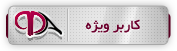
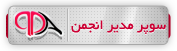







 پاسخ با نقل قول
پاسخ با نقل قول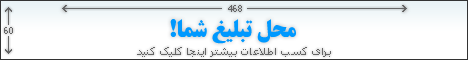

بوک مارک ها