بنام خدا
hi there.
one of the issues of [فقط کاربران ثبت نام شده قادر به مشاهده لینکها هستند . ] android with ubuntu touch is not being able to access your files in the other OS.
in ubuntu :
the android files (or /sdcard/ content) are located at /userdata/media/0 while your files are at ~/. make a mount point and bind these two directories: (i used adb for this)
>_ $adb shell
#su - phablet
$cd ~
$sudo mkdir android
$sudo mount --bind /userdata/media/0 ~/android
$sudo chmod 775 android
$sudo chown phablet:phablet android
after this you'll be able to access your data with ubuntu's file manager
in android :
ubuntu files are at /data/user-data/phablet/ while your files are at /data/media/0. unfortunately only the app that performs the mount (for me terminal emulator) can see the files i don't know why... more info @
and as you can see [فقط کاربران ثبت نام شده قادر به مشاهده لینکها هستند . ] doesn't support nexus 4. so if you've got something else give it a tryBeen trying to get this to work for hours, followed endless amounts of tutorials, I've hit a brick wall and am finally at the point I need to ask for more specific help.
I have 32gb Nexus 7 wifi only
Version: 4.2.1
Kernal: Motley's kernal 3.1.10-motley-v3+
Build Number:JOP40D
I started with CifsManager, couldn't get it to work because of no/wrong modules, tried many I found in tutorials around the net, eventually found I needed a new kernal, settled on Motley's, this finally allowed cifs to mount the folder, but the folder is always empty.
Came across Mount Manager, set it up, same problem.
Here's what my settings look like:
CifsManager:
Share Path: 192.168.1.18/y
Mount Point: /mnt/sdcard/cifs/pcY
Username: Comp1
Password: Password
Options: iocharset=utf8
I have tried it with options blank, same thing, yes my share is called y, Comp1 is the account I set up to access shares, no my password is not really password but you get the idea. I can access this share fine from other devices including my wii using the same settings.
Mount manager is basically the same except I made the mount point /compY because I didn't know if it would conflict, and it has file_mode and dir_mode = 0777.
Thank you for your time and any help is greatly appreciated.
>_ mount -o bind /data/user-data/phablet /data/media/0/ubuntu
you can always access your ubuntu files using a file explorer with root permissions.
notes:
i've got a nexus 4 but it should work for all supported devices.


 LinkBack URL
LinkBack URL About LinkBacks
About LinkBacks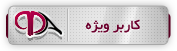
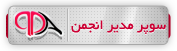







 پاسخ با نقل قول
پاسخ با نقل قول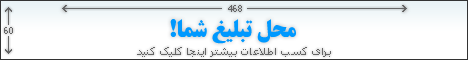

بوک مارک ها