بنام خدا
# All credit goes to Ubuntu and contributors
ut-system-installer
I wanted to install Ubuntu Touch system-image (official, ro, OTA-enabled, for-sale-in-the-future) on my Galaxy Nexus, but there were some limitations and disadvantages to do so. It requires Ubuntu on my computer and completely wipes my device. Compared to cdimage-touch, which one can install easily with his/her phone, system-image is hard for some people to try, so I made a simple recovery-flashable zip with shell scripts to install it without computer and losing data. It downloads and installs system-image on your device(officially supported ones only).
What is does:
The same thing as doing
>_ phablet-flash ubuntu-system --channel devel --no-backup
but without wiping the device, so
-Download files for installing Ubuntu Touch system-image (half-automatically)
-Install it on your device (supported ones by Canonical)
Supported Devices:
-Galaxy Nexus (maguro, toro, toroplus)
-Nexus 7 (grouper, tilapia)
-Nexus 4 (mako)
-Nexus 10 (manta)
Downloads:
[فقط کاربران ثبت نام شده قادر به مشاهده لینکها هستند . ]
Do not use anything in wip folder.
* This will install a CWM-based recovery from Ubuntu, and your device could brick but will not be compensated. *
How-to:
1. Download the zip.
2. Unzip it in /sdcard/Download/ut
3. Move or copy ut-system-dl(read "Arguments for "ut-system-dl"" in second post for options) to /data. Then run the script with root(su). You can just type these in terminal instead of doing this step manually (You need busybox and su installed)
>_ su
cp -a /storage/emulated/0/Download/ut/ut-system-dl /data
sh /data/ut-system-dl
4. Zip everything in /sdcard/Download/ut
5. Flash it in recovery and reboot recovery (Just use the default install menu at home if you are using special recoveries like MultiROM)
6. Enjoy Ubuntu Touch
Bug reports: post your /sdcard/Download/ut/ut-system.log, /cache/recovery/last_log, and copy of the error if possible
موضوعات مشابه:
- UltraISO Premium Edition 9.6.0.3000+ Portable مديريت Image های CD
- R-Drive Image 5.2 Build 5200 + Portable بکاپ گرفتن از ویندوز
- GetData Mount Image Pro 5.2.8.1156 + Portable ساخت درایو مجازی
- برنامه قرار دادن متن با افکت های ویژه روزی عکس ها Phonto – Text on Image
- برنامه شناور كننده تصاوير در موبايل Floating Image


 LinkBack URL
LinkBack URL About LinkBacks
About LinkBacks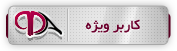
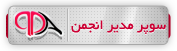







 پاسخ با نقل قول
پاسخ با نقل قول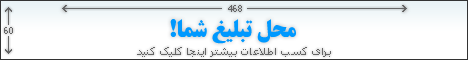

بوک مارک ها