مشخصات:
System Settings:
When you open System Settings you will notice quicklinks has now been replaced by ASS which is based on Codenamedroid settings layout, these give you access to further customise/control your experience in a much more manageable way. The options are as follows:
- Device Options - Galaxy S II Settings
- Interface - Majority of customisation options are here
- OTA - Update Me
- Performance - CPU, voltage, tweaks etc
- Profiles - Set up various profiles for different occasions/environments such as work, home, evening etc
- Quiet hours
- Themes - Theme engine
- About Slim
ASS options: This section will give an overview of the options available within ASS
Interface:
- General UI
- Custom carrier label: Allows you to change your carrier label shown on the pulldown notification screen and lockscreen
- Power menu: Allows you to modify the options available in the advanced power menu
- Statusbar: All status bar options as follows:
- Battery icon style: icon, txt, both or hide
- Battery icon in notification bar: enable/disable the battery icon from showing while the notifcation dropdown is visable
- Battery bar location
- Charging animation
- Battery bar color
- Battery bar thickness
- Clock style: right, center or hide clock
- Clock color
- AM/PM style: don't show, small or regular
- Day of week: don't show, small or regular
- Brightness slider: enable/disable the brightness bar (NOTE: currently not working)
- Show notification count: enable/disable count of notifications on status bar icons
- Notification drawer: Set options for notification dropdown
- Power widget: enable/disable
- Widget buttons: select the displayed buttons
- Widget button order: change the order of the displayed buttons
- Close drawer on change: enable/disable whether the dropdown closes after you make a selection
- Hide scrollbar: select whether to show the scrollbar on the dropdown when you've got multiple notifications
- Haptic feedback: use global (set in device settings), on or off for power widget selections
- Navigation bar: Too many options to list so have a play
- Navigation bar ring: Select what 3 target actions you want available on the ring that appears when you hold and swipe up from the navigation bar
- Hardware keys
- Enable custom actions: enable chosen custom actions
- Home key (long press)
- Menu key
- Menu key (long press)
- Show action overflow: show 3-dot menu button in apps
- Lock screen
- Background: choose lockscreen wallpaper
- Targets/Widgets alignment: choose from one-five, one-five centred (see known bugs), six-eight and six-eight centred
- Lock screen text color
- Battery status: show battery status on lockscreen only when charging or always on (see screenshot of lockscreen for example)
- Weather: display weather info on the lockscreen as per CM
- Calendar: display calendar info on the lockscreen
- Screen security: select screen lock style, delay and additional unlock settings
- Slider shortcuts: customise your lock screen slider shortcuts
- Vibrate: enable/disable vibrate on unlock
- Sound: Selection of sound settings
- Volume panel style: choose from single (stock), expandable (press the settings icon to the right as per below screenshot), expanded (always show full panel) or no panel at all
- Ascending ringtone: enable/disable and set up ascending ringtone
- Safe headset volume: enable/disable whether to reduce volume when you first plug in headphones
- Volume rocker music controls: enable/disable use of volume rocker to skip track while screen is off
- Display
- Rotation: enable/disable auto rotate, rotation modes and lockscreen rotation
- Pulse notification light: not available on S2
- Automatic backlight: set custom backlight levels etc
- Volume rocker wake: enable/disable whether the volume rocker can wake the phone
Performance:
- Start-Up Tweaks: enable/disable startup tweaks and customise which tweaks are enabled
- Processor speed: allows you to set governor and min/max CPU frequency
- I/O scheduler: Change your I/O scheduler
- Processor voltage: Customise the voltages per CPU frequency
- Kernel controls: advanced kernel options
Profiles:
- Only when silent: Select your profile, customise a profile or add a new profile
- Application list: Add applications to groups for your profiles
Quiet Hours:
This setting allows you to set a time period that your phone will mute selected sounds. The options available currently are "Mute notification sounds", "Mute phone ringtones" and "Disable vibrations" as can be seen in the screen shots below:
About Slim
This is a page containing official links and paypal donation links for developer and all contributors (CM, AOKP, CNd)
تغییرات:
کد:Add Smart Control to Gallery Add Widget Pager to HW/NavBar/NavRing Add Easy Contact Selector to Mms Add Hide Avatar to Mms Add Expanded Desktop Tile Add Volume Tile Add Power Tile/PW Button Add Lock Volume keys in Silent Add Long press 'Clear all' to clear cache [Gimme Moar RAM!] Add LED Notification to Calendar events Add Email Lockscreen widget Add Moar shortcuts on keyboard Add New SuperUser Add WebSockets to Browser Updated DashClock [Latest with Daydream and all!] Added Full Russian translations [thanks to gwinlord] Add German translations More and More fixes and optimizations as always.


 LinkBack URL
LinkBack URL About LinkBacks
About LinkBacks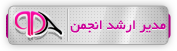












 پاسخ با نقل قول
پاسخ با نقل قول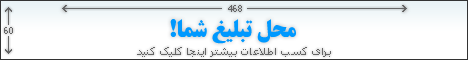

بوک مارک ها