Virtuous Ten Studio یکی از برنامه های فوق العاده ای هست که تیم بی نظیر Virtuous برای کار با applicationهای اندرویدی است.
این برنامه برای تمامی کسانی که با برنامه های اندروید سر و کار دارند از themer ها گرفته تا دولوپرهای رام کاربرد داره.
این برنامه به مرحله ای از توسعه رسیده که الان به یک Integrated Development Environment تبدیل شده و قدرت فوق العاده نرم افزار با محیطی بسیار user friendly و ساده را برای کاربر در هم آمیخته است.
[فقط کاربران ثبت نام شده قادر به مشاهده لینکها هستند . ][فقط کاربران ثبت نام شده قادر به مشاهده لینکها هستند . ][فقط کاربران ثبت نام شده قادر به مشاهده لینکها هستند . ][فقط کاربران ثبت نام شده قادر به مشاهده لینکها هستند . ]
ویژگی های فوق العاده این نرم افزار:
- Never before seen UI
- Fully featured IDE
- Seamless integration of useful external tools
- ApkTool
- Smali/Baksmali
- ADB
- Zipalign
- Sign
- dex2jar
- Winmerge
- Remote Theme Injector (RTI)
- many more
- Work with your apks just like having real java code
- Support for apks and framework jars
- Easily keep track of multiple apks/jars with the Solution Explorer
- Manage big projects with ease
- Edit smali code like never before
- Syntax highlighting
- Live syntax error checking
- Jumping to smali references (method calls, fields, classes, gotos)
- Help files on almost every smali command and topic
- Connection between smali code and public.xml to expose hex references
- Have a helpful look at the java source of any smali file if needed
- Paste often used smali snippets right from the editor
- Enhanced XML workflow
- Easy navigation in XML documents
- Follow XML resource paths and jump to the source file with a simple click
- Previews of color codes, images and string resources directly in the xml file
- Edit M10 files with great usability
- Support for all Sense versions (3.0, 3.5, 3.6, 4.0, 4.1, 4.5)
- Work with m10 files either with the dedicated M10 project or via the combined APK project
- Decompile m10 images of all Sense versions to create HTC Sense themes
- Quickly analyze the contents with the M10-Structure viewer
- Validate your m10 changes with the syntax checker
- Unimportant m10 parts are greyed out or completely hidden
- Unpack and repack boot images (boot.img)
- Easily edit any content of your boot.img
- Dedicated syntax highlighting for *.rc and *.prop files
- Advanced support for files modes and symlinks
- Native implementation, no need for cygwin or the dsixda kitchen
- Communicate with your device with yet to be seen ease
- Tight integration of many ADB commands
- Push apks easily to any place on your device
- Remote import files to edit them with VTS
- Debug your device with the integrated Logcat-Viewer
- Enhance your workflow with useful additions
- Easily create backups of your projects
- Dedicated compare interface for easy comparision of files, folders or projects
- Hundreds of other awesome features (seriously, you really have to see and try it yourself)
تغییرات:
کد:Upcoming features (no ETA)2.8.27
- Fully featured Smali debugger
2.6.16
- Find in files now pre-selects the first entry in the directory list
- Native smali methods are now properly shown in the dropdown list
- Fixed a bug related to printers which rendered VTS quite useless in some cases
- Some bug fixes/workarounds related to all sorts of startup issues with corrupted settings files
- Added support for custom generic text extensions (-->advanced settings)
- Added new cool sidebar that displays fancy color rects everywhere a color is used (xml, smali ,etc)
- There’s more planned for the future, but right now it’s only colors (that’
- Fixed some issues with recognizing colors within smali related to different variable types (const vs. const/high16 etc)
- Fixed two bugs/annoyances related to creating new projects and using presets to do so
2.6.12
- Fixed broken remote import
- You can create empty projects again to set advanced settings first before importing a file
- Added support for “default settings” when batch importing multiple binaries (mainly for m10 and boot projects)
- Added ability to turn off automatic update search on startup
2.4.20
- You can now drop a binary again when no solution is loaded (on the Ribbon bar for example)
- Added experimental way to generate java sources via JD-GUI instead of JAD (This usually yields better java source but seems to fail on certain methods)
- Image tooltips now have an adjustable background color. Hold [CTRL] before opening the tooltip to switch to a black background. Image documents can switch the background to black as well.
- Applied a consistent Metro design to all progress bars
- Added a global font size which is synced across all documents. Use [CTRL] + ScrollWheel in any document to change the size
- Added advanced VTS settings window
- Added advanced project settings window
- Additional smali/apktool flags are now a per project setting instead of global one (accessible via the advanced project settings)
- Added ability to print the whole document, a selection or a smali method ([CTRL]+P)
- Added ability to quickly google selected text
- Added dedicated “Kill ADB server”-button
- Added a button to quickly backup all projects
- Added a button to quickly delete all backups of all currently loaded projects
- Added so called "Project presets" which can be used throughout VTS to reference a specific set of project settings
- Use a preset when creating a new project to quickly set all required settings
- Create new projects for many binaries at once via a specific preset (just drop as many binaries as you like on VTS and choose the preset to use)
- Presets can be created from the "New project window" or from existing projects
- Presets are stored on disk and therefore persistent across VTS launches
- Revamped the "New project window " a bit so it has a more binary centric approach
- You now have to select the binary first when creating a new project
- Available project types are ******ed based on your binary selection to only offer relevant options
- Quickly set settings via presets
- Save current settings to a new preset for later use
- Replaced smali methods/fields dock windows by a header bar in all smali documents
- Quickly jump to any smali method or field just like before
- Displays exactly which method you are looking at (the method where your cursor is in)
- Right click a method in the list to print it
- Fixed an issue where having multiple boot projects in one solution could result in broken binaries
- Fixed an issue where importing boot binaries multiple times could mess up the config.xml file
2.4.18
- Fixed an issue with “keep old signature” related to Framework projects
- Improved Drag & Drop support, you can now directly drop a binary file on a project in the solution explorer to import this binary
2.3.27
- Fixed a rare bug when renaming projects
- Probably fixed a rare startup issue related to broken Java installations
- Added a workaround for a rare issue when activating a license to remove watermarks from an existing project
- Smali files are now automatically re-analyzed when saving the changes
- Added options to use custom smali and apktool commands (--keep-broken-res for example)
- Fixed an issue with the settings system which produced unnecessary warning and error messages
- Removed the additional smali command that added these “@xyz” comments (--code-offsets)
- Fixed a few issues related to displaying the smali help
- Added a dedicated button to upload all VTS logs directly to pastebin.com to easily share the logs in case you need help
- Lots and lots of internal spring cleaning/restructure, please let me know if you see anything weird happening
2.2.11
- Projects are now moved to the proper folder when renaming them
- Updated smali/baksmali to 1.4.2
- Settings are now completely based on public xml files
- You can manually review and change the settings
- All your current app settings will be wiped (including the list of recent files) Sorry for that. Project settings remain intact
- Added ability to manually specify/override java path. This should solve all problems related to faulty java installations.
- Reworked recent files system. You are now able to provide a custom path where you want VTS to search for existing solution files. This comes in handy when storing solutions on an USB stick or similar. VTS also displays a list of all solutions in the default solution folder (MyDocuments\Virtuous Ten Studio\Projects). Sounds complicated but it’s very easy and handy in fact.
- VTS can automatically scan your custom path once you insert/remove an USB device
- Added option to “Open with...” any file from within VTS
- Added “Fullscreen mode”. It tries to free up as much visual space as possible by hiding dock windows and other elements so you can concentrate on the content of your documents. Very useful on smaller (laptop) screens. (Shortcut: F11)
- VTS now remembers open documents for each project and automatically reopens them once you load the project again (including the scroll offset you were at)
- Marked lines are remembered and restored as well
- Boot-Project now validates the ‘config.xml’ vs. the actual ramdisk contents
- “Keep old signature” now automatically copies old AndroidManifest.xml for better compatibility (This obviously discards any changes to that file. If you need to edit the manifest, you can’t use this sign option)This circumvents the need for a patched services.jar in most cases
- Some enhancements to the “Import binary window”
- It automatically centers itself now when its size changes
- Pressing a key in the remote apps list jumps to the next app starting with that key
- Logcat viewer can now save both the ******ed and the complete log
- Fixed a weird bug with the Boot project, leading to a broken config.xml
- Search results dock window now properly pops up after a “find in files”
- “Rebuild because of pending changes”-dialog now offers an “always rebuild”-option
- VTS now saves the current log automatically to the Logs folder
- Completely new set of icons (metro style)
- Updated a few externals (adb, aapt, etc)
- Fixed a bug with adding existing projects to a solution
- Fixed a bug where the SmaliParser didn’t recognize certain methods
2.1.30
- Switched to a version based ApkTool management
- Much easier to maintain for the user
- Automatic upgrade to newer ApkTool versions if wanted
- Added possibility to add a complete folder as ApkTool frameworks (or import all frameworks from a remote device)
- Implemented a warning about secure boot images when pushing to /system
- You can now specify additional ADB commands (for example -d, -e, -s, etc). You can find this feature in the ADB pane in the VTS settings.
- Added “Jump to line”-dialog ([CTRL] + G)
- Fixed a bug in the HTC jpg decoder which caused VTS to crash/close
- Added line bookmarking to java documents
- Added a history list to the quicksearch box
- New icon and splash screen, thanks to Mcluvn
2.1.19
- VTS can now directly import odexed files (you need to provide a framework path while importing)
- Some enhancements to the startup behavior in case something goes wrong
- VTS now shows unsupported files in the Solution Explorer too. You (obviously) can’t open them, but you can see that they exist
- Added dedicated *.sh file syntax
- Opening single *.sh files is now supported too (that makes: .smali, .x10, .xml, .rc, .prop and .sh) Make sure you activate this feature again in the settings, it doesn’t auto activate, even if you used this previously
- Adding some workaround for failing OTA updates. VTS now tries to close all its child processes before applying the update. (You are getting notified of this so you can make sure to finish everything first)
- OptiPng is now optional (and not activated by default, go to the project settings to activate it)
1.11.21
- Requires .net 4.5 now
- No support for Windows XP anymore
- Support for OptiPng (optimize png images when building an apk)
- Added “New solution” command due to user requests
- The “New project window” now remembers default values
- Added drag & drop support for apks/jars. Just drop one on VTS to start a new project
- TIP: If you want to “batch-add” many similar apks/jars, simply add one and set all needed settings (framework tag, API level, etc) and then just drag/drop all further apks on VTS and click on “OK” in the “New project dialog”. Since all settings are remembered and the import path is set automatically, you don’t need to set up every single import.
- Added missing WinMerge runtime libraries
- Fixed a little bug with smali tooltips for public.xml references
- UI glitch on Windows 8 fixed
- Added a “Resource Manager” which lets you manage public.xml
- Easily see which resources are not referenced
- Add those resources to public.xml and re-generate the file
- Delete references from public.xml
- Added support for apktool’s new -a switch to improve aapt usage
- IMPORTANT: Since older apktool versions do not support this, there is a switch in the project settings so you can disable it when using older apktool versions (you should always use the newest version though)
- Added SplitView support for documents
- You can easily arrange multiple documents in your view and create horizontal or vertical splitters
- Just drag the header of a document around and follow the onscreen indications to create a SplitView
- VTS can now properly decompile HTC’s proprietary jpg files (this is very important)
- These jpg files include a custom way of storing transparency and until now there was no way to edit these files
- VTS transforms those jpgs into normal png files so you can edit them
- Once building the apk VTS automatically transforms the png files back to HTC’s jpg format
- Added supported for Drag & Drop in the “Import window” too
- Added an (optional) shortcut when right-clicking apk/jar files in the Windows Explorer to quickly create a new project with that apk/jar
- VTS can now open single files (*.smali, *.x10, *.xml, *.rc, *.prop) without them being part of a project
- Fixed image format of some m10 images (they were indexed instead of ARGB)
- Removed Sense Version switch for m10 files, it’s not needed anymore
- Added a new “Boot-Project” which lets you easily unpack and repack boot images
- Replace the zImage (the actual kernel) with a few clicks
- Edit the contents of your ram disk with the known usability enhancements such as syntax highlighting
- Advanced support for creating symlinks and setting file and folder modes
- Natively implemented, no need for cygwin or the dsixda kitchen
- Added a batch deodex tool to quickly deodex apks and jars
- Roughly 4 (on consumer hardware) times the performance of the dsixda kitchen under ideal circumstances
- Fixed a small bug with executing java while installing frameworks
- Notes:
- Your saved dock layout will be resetted
1.11.11 (OTA only)
- Fixed M10 image decompilation on XP machines
- Possibly fixed a bug related to the startup of draw9patch
- VTS now checks for an existing classes.dex before trying to generate java sources
1.11.3 (OTA only)
- VTS logs can now be cleared via a context menu in the log dock window
- Pressing “Enter” (or “Right Arrow”) opens the selected file from the solution explorer
- Fixed a critical bug with “Keep old signature”
- Fixed an issue where “final” smali methods where not recognized properly
- Smali methods and fields are now properly sorted
- Added proper error messages to failed tasks (easier to see what went wrong from the task window)
- Detecting changes before pushing now also saves unsaved documents
1.11.2
- Added the possiblity to automatically start VTS with admin rights (--> Settings)
- Adjusted search algorithm for apktool frameworks a bit so it better reflects how apktool works
- X10 files now properly use XML headers
- VTS can now decompile and recompile M10 images
- All images are supported, from Sense 3.0 up to 4.5
- Images automatically get decompiled when using m10 apks with the m10 or apk project
- Images automatically get recompiled if and only if they changed (== if you edited them)
- Images now have proper names (8 byte hex code), making it possible to track where which image is used
- Some images even have real names, however, this is pretty experimental and might not work everywhere
- Extensive support for jumping between resources in xml files
- Supported resources
- Animations
- Arrays
- Bools
- Colors
- Dimensions
- Drawables
- Integers
- Plurals
- Strings
- Styles
- Simply [CTRL] + Left Click any reference (eg. “@string/xyz”) to jump to its source
1.7.24
- Better support for colors in xml documents
- References are also underlined in the actual color now (not only color hex strings)
- This also works for multi references
- Added tooltips for string and png-drawables in xml documents to preview them
- Improved m10 detail, now showing more data which is relevant to images
- Introduced a “Sense version” switch, needed for better m10 handling
- Double clicking on m10 errors now jumps to the source of the error
- ADB now always uses USB connected devices only. This prevents issues with emulators
- Added a "Dismiss all tasks" context menu to the task window
- Added a button to quickly open the included copy of WinMerge
- Fixed a bug where deleting smali code could cause an exception
- Drastically increased speed when selecting a lot of code in smali
- M10 engine seems to work fine with Sense 4.1 & 4.5
- Added a second path for the license files to prevent access right issues on some machines
- Introduced a new "Help" tab, with links to all kinds of help resources
- Added a FAQ section with help for some of the most common topics
- Implemented a completely new "Compare" interface which can compare:
- Full projects
- Folders
- Files
- Added feature to reload the contents of single projects or the whole solution
- Added a generic text document for several text files
- New signing options: test keys, own keys, and keep old signature
- Added support for creating [فقط کاربران ثبت نام شده قادر به مشاهده لینکها هستند . ]
- Live syntax checking for smali documents
- Introduced API level setting for Apk and Framework projects (needed for smali/baksmali.jar)
- Enhanced error handling after a failed import
- Now using both smali/baksmali.jar + apktool.jar instead of only apktool (gives better error messages in case of smali failure, also needed for live syntax checking)
- Option to toggle the automatic backups on/off (most users don’t seem to use them, so they are disabled by default)
- Fixed several bugs in the smali document (jumping, method names, color searching, etc)
- Fixed a few bugs in the logcat viewer
- Unified task messages across all projects when importing/building for a cleaner look
- Added support for the Windows 7 taskbar progress bar
- Logcat can now be exported to a file
- Logcat can now be imported from a file (to use ******ing and highlighting etc)
- Maximum visible entries in the logcat viewer can now be adjusted
- Fixed a bug where java files did not reload automatically after a build
- Solution explorer now automatically scrolls relevant parts into view when expanding nodes
- Dock Windows now “pop up” instead of being fully opened when a relevant event happens in “auto hide mode” (eg. when a new task is added or an error happened)
- Open documents can now be closed with a “mouse-wheel-click” on the header tab ( make sure your mouse driver actually uses the "middle button" for a wheel click)
- New “Metro” theme, VTS looks a lot cleaner now
- Added a dialog to rename solutions and projects
- User can select his own color scheme
- Improved logcat usability and detail (it shows “raw” messages too, so missing device errors are visible now)
- A new dockwindow which displays build errors from apktool and smali in a much denser view than the log dock window
- Experimental m10 support (Sense 3.0, 3.5, 3.6, 4.0)
- Work with m10 files either with the dedicated "m10 project" or via the known "apk project" (apk project can edit both smali/xml and m10 now)
- Working with m10 is completely based on xml now
- Quickly analyze the contents with the M10-Structure viewer
- Validate your m10 changes with the syntax checker
- Force the decompile of (possibly) broken m10 files
- Ignore syntax errors in case of syntax checker failure
- Unimportant m10 parts are greyed out or completely hidden (can be deactivated if needed)
- No support for images yet, Sense 4 images still aren't decompilable anyway at this time
1.5.24
- Enabled automatic upload of debug data to help me improving VTS. The data is anonymous and doesn't contain any personal information. Have a look at the settings for further information and a way to deactivate this feature.
- Fixed bug when importing a file from a remote device, binary name is now correctly used
- Separate "Wrap content" settings for smali, xml and m10 documents
- Added a general "Import File" dialog which can import both a local and a remote file. The dialog is used for all kind of import tasks throughout VTS.
- Backstage now automatically closes when you open a "recent" project
- Added ability to fully delete solutions or single projects from the solution explorer
- Added ability to delete single files or complete folders from the solution explorer
- You can now add new (empty) *.smali and *.xml files to the projects
- Fixed a bug where opening a document multiple times would confuse the filesystemwatcher, leading to "the document was changed externally" messages upon saving the document
- Added a warning if you are trying to push a file with non-compiled changes in the source files. VTS offers you the ability to compile then prior to pushing the binary. (Basically a "Build and Push" functionality)
- Hopefully fixed an encoding issue with some xml files
- You can now convert a solution to a "shared" solution. That basically means, that you can use the same solution file from multiple different machines (via SVN for example)
- Added feature to remove all ".line xyz" from smali files (makes comparing easier since these heavily change from one version to another)
- Added feature to remove all logcat method calls (might improve performance on test-builds of certain apks and jars) USE WITH CAUTION!!!
- Loading of additional apk data (strings.xml, etc) doesn't trigger warnings anymore
- When adding a new project, the imported apk name gets used as project name if no name was previously specified
- Added new ApkTool 1.4.7 and 1.4.5
- Fixed a bug where user settings were lost after upgrading VTS to a new version
- VTS now saves the initial directories for individual actions like opening a solution, importing an apk, etc
- Raised time limit for java source generation from 120 to 600 seconds. Should fix a few java source issues for huge apks / jars.
- Introduced new and unified "Navigation" tab for smali, xml and m10 documents
- Fixed a small bug where deleted but recently used projects were still shown
- Introduced a new setting to automatically clear logs before building a project
- Colors.xml now shows the real colors below the hex code, smali references got a new tooltip to show the color too
- Some other minor changes and improvements
1.4.29
- New task framework, tasks are now displayed in a dock window instead of that ugly fullscreen thing
- Added save button to save current document
- Logviewer now has colored entries instead of plain black
- Added new command to re-generate java sources on demand
- Added new command to refresh project values (public.xml, strings.xml, etc) on demand
- Documents now have the full file path as tooltip in the tab header
- Fixed rare bug with with the detection of java while signing
- Fixed an issue with the ApkTool framework path when framework files were never used before
- Included ApkTool version for "Bad magic value" errors
- VTS prevents framework tags with whitespaces now
- Added a workaround to detect Java on broken Java installations
- Notice for all: Make sure your file/folder paths are not longer than 260 signs, I can't really work around that limitation, it's a windows issue.Mainly happens to XP users due to the very long "C:\Documents and Settings\User\My Documents\" folder.If you encounter this issue, please choose a different (=shorter) location for your projects.
Initial Version - 1.4.25
- Fixed Windows XP SP3 issues
- Fixed a rare bug with empty binary names
- New: VTS asks the user to save changed documents upon building the project
- Fixed bug with the detection of Java on some machines
- Made most additional windows non toolwindows again (aka you have maximize and minimize buttons now)
- Everything is new :D
- Tons of awesome features
Credits
تیم قدرتمند Virtuous
- Diamondback: Project lead, UI development, backend development M10 development, Smali parser/analyser, project coordination
- Flemmard: M10 development, boot image un-/repacker, image format specialist
- Vaelek: Smali analyser
- Cypis, mcluvn: Graphics and design
- Dunc001: Inspiration, Testing and tons of feedback
توجه داشته باشید که لینک های زیر لزوما آخرین نسخه ها نیستند
نرم افزار قابلیت به روز رسانی خودکار دارد. بنابراین بعد از نصب نصب افزار با استفاده از لینک های زیر آن را به روز رسانی نمایید.
البته این کار توسط خود نرم افزار نیز به صورت خودکار صورت می گیرد
Latest version for Windows Vista and newer
Download: [فقط کاربران ثبت نام شده قادر به مشاهده لینکها هستند . ] Beta
Released: 27.08.2013
MD5: 9C0976AFB4600FB0BAF59DDA444931AB
Latest version for Windows XP
Download: [فقط کاربران ثبت نام شده قادر به مشاهده لینکها هستند . ]
Released: 21.11.2012
MD5: 4C3B27D953D24D8E0C0CD18DDB749B88
موضوعات مشابه:
- رام دیزایر زد کوک شده با سنس 4 کامل به نام Virtuous Infinity (آپدیت : 16 شهریور - پست 4)
- رام دیزایر اس کوک شده با سنس 4 کامل به نام Virtuous Infinity (آپدیت : 16 شهریور - پست 4)
- رام دیزایر اچ دی کوک شده با سنس 4 کامل به نام Virtuous Infinity (آپدیت : 8 شهریور - پست 13)
- رام Virtuous Eclipse v.1.0.0 با سنس 4 آپدیت شده در تاریخ 7.3.91


 LinkBack URL
LinkBack URL About LinkBacks
About LinkBacks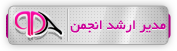











 پاسخ با نقل قول
پاسخ با نقل قول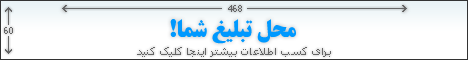


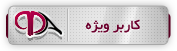
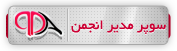




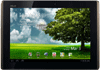



بوک مارک ها