Ulysse Speedometer 1.9.9.2
کد:“Most advanced Speedometer App – AppEggs.com” The most advanced and intuitive Speedometer and Car Dashboard application that helps you drive safely. Look to ulysse.ibolt.co for a new cardock for your phone! Would you like to have this app on your language? Join us on [فقط کاربران ثبت نام شده قادر به مشاهده لینکها هستند . ] PHONE CALL PERMISSION In the last release, we added the functionality to add application and shortcuts to the Speedometer for fast access; many of our users asked for this functionality. The call permission is required by Android for direct call shortcuts, which are very handy. You can call any person right from Speedometer in one touch. Speedometer uses the standard phone dialing app for this task, which is completely under your control. The Speedometer never does it directly or in a hidden manner. Call permission is a standard for all car dashboard apps that handle custom users shortcuts, like Direct Dial, so do not fear for your phone bills; everything stays under your control. Speed Edge GPS Speedometer High-accuracy* GPS-based speedometer that shows the real speed of your car in mph, km/h or knots. And for each speed unit you can define an individual gauge range. Maximum indicated speed is 1900 km/h / 1160 mph / 1000 knots. Multiple Profiles. Saving tracks. Speedometer overlay Small speedometer stays on the top of any active application. Switchboard Provides fast menu for speed units, activate HUD and more. Tap the Speedometer scale to activate it. Fast app start Assign any application to start on GPS indicator tap (3 applications in Pro). Call your favorit Navigation or player just in two taps! Three shortcut pages: Application, Communication, Navigation for a total 18 user-defined application shortcuts (36 in Pro version). Average Speedometer Tap Compass to switch to Average Speedometer, long press resets Average Speedometer for new measurement. Speed warnings You can define up to 10 speed limits. The application will notify you visually and with an alert sound when you go over any of them. GPS Compass GPS Altitude Reports altitude, measured by your phones GPS. HUD mode Mirrors the numbers so you can place your phone under your car’s windshield and see the speed reflected on it in the dark. Racing meter Measure and calculate time for standard performance measurement distances: 0-100 km/h, 0-60 mph and for 1/4 mile. Log different trip parameters Display time and distance for current trip, accumulated time and distance for all current trips, yesterday, last week and last month. Trip Meters You can also save any Meter on SD, or send it by e-Mail (Pro only). Separate limits settings for km/h and mph units You can easily switch all limit settings when traveling beyond the border of your country. Customizable UI color Car dock support Application automatically starts and exits on docking and undocking. Car Mode Home Activate Speedometer using HOME button when phone in Car Mode. You also can use “Forced” mode if your car dock doesn’t handles autoswitch into Car Mode. Battery status indication Background mode When activated, the application still works in the background. All logs keep counting time and distance and the application will notify you when you exceed the speed limit as usual. Display speed in status bar In background mode, the application will show current speed in the status bar and even gives visual notification for speed limits! ** * depends on phone hardware. ** in case of system overloading, a small lag is possible. Known limitation – Trip distance may have 2-3% deviation from car’s odometer data. NOTE: The app contains ads. A paid version is available, which does not have ads. HAVE A PROBLEM? Please don’t write it in a review, write directly to [فقط کاربران ثبت نام شده قادر به مشاهده لینکها هستند . ] for faster fix!
- Added Android L support
- Added “Select All” command for tracks list
- Fixed exit on power disconnection
- Fixed wrong distance calculation on some devices.
- Optimised power usage in background mode
- Bug fixes
موضوعات مشابه:


 LinkBack URL
LinkBack URL About LinkBacks
About LinkBacks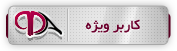












 پاسخ با نقل قول
پاسخ با نقل قول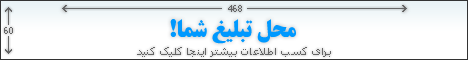

بوک مارک ها