OpenSignal
OpenSignal is the ultimate Wi-Fi and signal-finder toolkit. Help contribute to our impartial maps of carrier coverage and wireless hotspots by using our app to improve your mobile connection.
- Signal compass points you in the direction your signal is coming from, just walk towards it!
- Wi-Fi map allows you to easily locate nearby public networks.
- Coverage maps allow you see the best places for signal.
- Speedtest feature allows you to see the true speed of your connection.
- NetworkRank allows you to see which carrier is best in your area.
- Keep track of your monthly data, text and voice usage so you don’t go over your limit.
- See a map of local cell towers.
- Help improve our coverage and Wi-Fi maps.
- Share your findings on twitter and Facebook and compare your connection with other users.
- View your history of signal readings.
- Save your data to an SV card.
Based on our community-generated data we are able to help keep you better connected by giving you a practical solution to the problems of slow mobile internet and dropped calls. Simply follow our signal compass to walk towards better phone signal or see our in-app coverage maps to work out which carrier is best for where you are, especially useful if you’re thinking about changing. Our Wi-Fi maps help you to find local public-access wireless networks, helpful if you’re travelling abroad or just want to find a local cafe with free Wi-Fi. Our Stats tab helps you to keep track of your usage, so there’s no danger of you going over your plan limit on data, voice or text. (NB – this is why the app needs permission to access contacts and SMS, these are the permissions needed to count calls and texts, messages are never accessed or read!)
Best of all, every time you use the app you’re helping to improve it! By helping us to expand our Wi-Fi database and improve our coverage maps you’re not only making the app work better for you but for everyone else who uses it.
Together we can help everyone get a better connection.
PLEASE NOTE: Your messages are never accessed or read. We only count your calls and texts to help you keep track of them.
The best tactic for getting better signal is to follow the compass towards where your signal is coming from. It’s not foolproof, but it should help.
Maps are not updated in real-time. Don’t worry though, all the coverage information you share with us is being logged to improve our coverage maps and signal information. We’re working as hard as we can on making sure the data you contribute to the project is made available to everyone as quickly as possible.
Thanks to everyone who has contributed translations: Wellington Lima, Gurkenglas, Daniel Dietrich, Aleksandr Autayeu, Evgeny Tverdohlebov,Alessio Capaci, Pierre Reynes, J Basnak, Ricardo Cescon, Simon P., Keruj Amles,
Dinesh R
Problems? Please e-mail us!
Tips:
- Not all towers and wireless routers are in our database. But we’re working on it!
- Use Wi-Fi and GPS for best speed and accuracy
- Verizon & Sprint users will see only one connected tower at a time
- Moving in the direction of your cell tower will not always improve reception due to interference effects and local geography.
- Data is crowd sourced – wireless and antenna locations are calculated by triangulation. As more people use the app the tower locations will improve.
Advanced notes:
- For GSM, cell tower are identified via cell id and location area code (CID and LAC)
- For CDMA, cell towers are identified via Network ID, Base sub-station ID and system ID (NID, BSSID and SID). CDMA phones include the Droid (II, X, HD, etc.), EVO 4G – all phones on Verizon and Sprint.
- For tablets (some models of Xoom, Asus Transformer and others) that do not have cell radios the app will only work in wifi mode
- For devices that do not have access to google APIs OpenStreetMaps are used
[فقط کاربران ثبت نام شده قادر به مشاهده لینکها هستند . ] [فقط کاربران ثبت نام شده قادر به مشاهده لینکها هستند . ]


 LinkBack URL
LinkBack URL About LinkBacks
About LinkBacks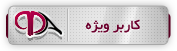
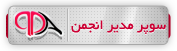







 پاسخ با نقل قول
پاسخ با نقل قول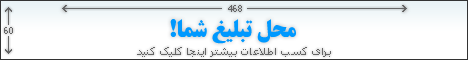

بوک مارک ها