full!screen+ v1.8
Requirements: Android 3.0+
نرم افزاری بسیار قدرتمند برای تبلت ها جهت دسترسی سریع به نرم افزار ها بازی ها و فیلم ها و ... در نوار پایینی تبلت
کد:Overview: Full screen for tablets! Image Automatically hide the systembar depending on currently active app. Use your tablet in fullscreen-mode without losing systembars main functions: navigation options and notifications . ~~~~~~~~~~~~~~~~~~~~~~~~~~~~~~ ~ please note: This app requires root! ~~~~~~~~~~~~~~~~~~~~~~~~~~~~~~ ~ read below for issues and limitations ! ~~~~~~~~~~~~~~~~~~~~~~~~~~~~~~ This app is an easy, automated, light-weight replacement/companion for the default systembar on tablets. It can disable the bottom systembar on most tablets running Android 3 or Android 4. Now you can use the full screen for your own apps without wasting space for the bottom bar. » Play games, » Watch videos, » Surf the web, » Read your mails... ››› everything fullscreen and without losing the main functions of the systembar: Go back, Go to Homescreen, switch between recently used apps, access notification... The provided replacement buttons can be configured in function, visibility, position and size. Following actions can be assigned to any button: • Go back: Navigate back within apps. • Go to homescreen: Shortcut to directly go to homescreen. • Show recent apps: Quickly switch between recently used apps. • Show notifications: Display a panel with notifications. • Restore systembar: An action to quickly restore systembar. • Open apps menu: Easy access even to menu of older apps. This plus-Version provides an automatic mode: Just define the apps you want to use in fullscreen mode and full!screen+ takes care of the rest. It will automatically disable the bottom bar for those apps. - Start your browser -> *puff* bottom bar is gone. - Switch back to Home -> the bar reappears. - Play Video -> always in fullscreen. You don't have to care! What's New 1.8 ››› Added swipe to kill apps from recents panel ››› fixed non working back button for some devices ››› minor improvementsکد:
موضوعات مشابه:
- توسط Speedo Hud Performance Screen گوشی خود را به سرعت سنج تبدیل کنید
- نمایش عکس شخص تماس گیرنده بصورت فول توسط HD Full Screen Caller ID 2.2.9
- Keep Screen On | روشن نگاه داشتن نمایشگر اندروید هنگام کار با اپلیکیشن ها
- مدیریت خارق العاده تماس ها با Ultimate Call Screen HD Pro v7.0.1
- {افزونه} ICS styled on screen buttons


 LinkBack URL
LinkBack URL About LinkBacks
About LinkBacks





 پاسخ با نقل قول
پاسخ با نقل قول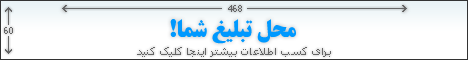

بوک مارک ها