Snap Camera HDR v3.4.0 Final Patched
Requirements: 2.3.3 and up
تجربه ای از دوربین بسیار سریع با امکانات بسیار فروان و افکت های مختلف و زیبا

کد:Overview: A Fast HDR camera experience with regular updates and new features added all the time. Image Now with optional Android 4.3 style user interface Snap Camera lets you take pictures and record video with a single click, no cluttered preview screen, just the two buttons you really need. Snap Camera's interface is based on the camera included in Android 4.2 (jelly bean) on the Nexus 4 but with many extra features. If you want to test this camera before buying, please install the trial version.. The trial version has all the features of the paid app but will only start in Airplane mode. Snap Camera has a simple, powerful user interface featuring: * Touch to focus * Pinch to zoom * Swipe to review * Long press to adjust photo settings with the photo controller. The photo controller includes settings for: * Colour and Contrast (if supported by the hardware). * Silent Shutter * Burst Mode * Self Timer * Stable Shot * Panorama mode * Flash mode * Whitebalance * Exposure * Grid lines * Fast picture mode * HDR * Additional Settings The additional settings menu gives you access to many extra settings. * Picture and Video Size * Scene mode * Self Timer delay * Burst Mode settings * Time Lapse * Still and Video Focus Modes * JPEG Quality * Effects * ISO * Anti-banding * Scene Detection * Video Bitrate, Format and Codec * Audio Settings The photo editor lets you: * Add colour effects * Add a border * Crop, Rotate, Mirror * Straighten * Add image effects * Histogram Modification * Vignette Additional Features - You can see what effects will be applied and undo an effect at any time from the history menu - Share an image with any other app such as Facebook or Google+ by clicking on the share icon - Create panoramas by selecting the panorama icon (Android 4.0 and above) - Fast picture mode instantly captures photos at the preview resolution. - Capture still snapshots during video recording (if supported) - Use the volume buttons to focus and take a picture or zoom - Auto torch mode for low light video recording - Use the advanced video settings to record video in resolutions not allowed by other cameras. For example, this gives you 720p video recording on the Nexus 7. - Stable shot mode only takes a photo when the camera is completely still, High Dynamic Range (HDR) HDR is a feature that lets you take pictures of scenes with very dark and very light areas. Swipe up on the controller to enable HDR mode. The app takes two photos at different exposures and combines them to make one HDR photo. See here for details of HDR: [فقط کاربران ثبت نام شده قادر به مشاهده لینکها هستند . ] Refunds: Please contact us if you have any issues with Snap Camera, we will give you a refund and later notify you once we've fixed the problem. Snap works best on newer phones but will still run on older models. Some features are only available on phones that support them. Camera apps are notoriously difficult to make compatible with all hardware. Please install and test the trial version first before you buy the paid app. Please visit our website for tips and more details about the settings and features. There is a discussion forum here: [فقط کاربران ثبت نام شده قادر به مشاهده لینکها هستند . ] Please use this to report bugs, ask questions and suggest new features. Remember to say which device you have and which Android version it is running. This app will install 2 icons in your launcher, one for the Gallery and one for the Camera. Some launchers also put the Gallery icon on your home screen. If video recording does't work on your device, try these suggestions: [فقط کاربران ثبت نام شده قادر به مشاهده لینکها هستند . ] If the preview doesn't display correctly try enabling safe mode: [فقط کاربران ثبت نام شده قادر به مشاهده لینکها هستند . ] To try a beta version of the app, join this Google+ group: [فقط کاربران ثبت نام شده قادر به مشاهده لینکها هستند . ] Check out our great video to see Snap Camera in action. What's in this version: 3.4.0: Fixes for new Nexus 7 Fix video preview on Galaxy S4 Fix zoom display on Galaxy S4 Disable torch during video on Galaxy S4 Add focus mode to controller instead of fast modeکد:
موضوعات مشابه:


 LinkBack URL
LinkBack URL About LinkBacks
About LinkBacks





 پاسخ با نقل قول
پاسخ با نقل قول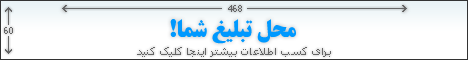

بوک مارک ها