Kies Air 2.2.303041
[فقط کاربران ثبت نام شده قادر به مشاهده لینکها هستند . ]
کد:It’s time to share wirelessly! Why not manage your mobile device via your Internet browser? Kies Air is a application that enables you to easily manage contents saved on your device via PC internet or mobile browser using Wi-Fi technology. Without having to connect any cables, within a browser you can use diverse function such as multimedia transfer, music listening, PIMS management, text message, file search, and so on. Since Kies Air is an application for accessing mobile content from a PC or browser, the application has to read the content from the mobile device in order to carry out this function. To ensure that your data is secure and not shared without your consent, when you install/update an application, Kies Air will ask you to grant permission. To access via PC or laptop: 1. Connect the mobile device and the PC or laptop to the same access point (Wi-Fi router) 2. Open Kies Air on the mobile device and tap Start 3. Kies Air on the mobile device will display a URL. Enter the URL in the browser on the PC or laptop 4. Kies Air will display a 4-digit PIN on the mobile device. When prompted, enter the PIN into the browser on the PC or laptop 5. The PC or laptop is now connected and you can access the content of your mobile device. You can also create a desktop icon to connect to Kies Air more easily After creating the desktop icon, you can access Kies Air without having to enter the URL into the browser on the PC or laptop To access via another mobile device (e.g. device B accesses device A): 1. Connect both mobile devices (A and B) to the same access point (Wi-Fi router) 2. Open Kies Air on device A and tap Start 3. Open Kies Air on device B and shake the device twice. This will start a scan for device A 4. Device A will appear on the screen of device B. Tap on device A 5. Kies Air will display a PIN on device A. When prompted, enter the PIN on device B If Kies Air is not installed on device B, enter the URL displayed by device A into the browser on device B. If the motion feature is not supported on device B, press the menu key, and then tap Scan. During installation, Kies Air requests permission to provide you with access to content or other required functions. Your data is only ever accessible within your local network and never sent to the Kies Air team, Samsung, or any other remote server.
[فقط کاربران ثبت نام شده قادر به مشاهده لینکها هستند . ] [فقط کاربران ثبت نام شده قادر به مشاهده لینکها هستند . ]
Developer: [فقط کاربران ثبت نام شده قادر به مشاهده لینکها هستند . ] Size: 10 MB Version: 2.2.303041 Update Date: March 6, 2013 Requirement: 2.2 and up Price: Free MD5 Checksum: 0f06e9118b12a16c318b


 LinkBack URL
LinkBack URL About LinkBacks
About LinkBacks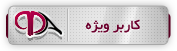
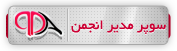







 پاسخ با نقل قول
پاسخ با نقل قول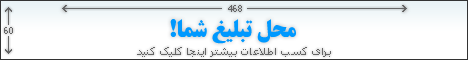

بوک مارک ها