Advanced Task Killer 1.9.7B103
[فقط کاربران ثبت نام شده قادر به مشاهده لینکها هستند . ]
کد:*Uninstall and reinstall can fix most issue* *Go to menu and send bug report to us if you have any issues* Advanced Task Killer is also known as ATK. It is a tool to kill applications running. -Ignore List -One tap widget -Auto kill -Customize item height ATK is often used to kill app and clean memory. We do suggest people use ATK manually kill apps instead of auto killing app. 1. How to use it (for new users to quick start)? ATK is pretty simple. Open this tool and take a look at the running applications list? Uncheck some apps you don’t want to kill (such as Advanced Task Killer and some system apps) Tap the button ‘Kill selected apps’, it will kill all applications checked. 2. How to use it (for new users to do more)? If you don’t want to kill any app, you can tap it on the running applications list. Then it’s checking box will turn to gray. 3. Why there are app running that I haven’t used or even opened? Some app will start up once you turn on your phone or be invoked by some events. 4. What is ignore list/ignore? Ignore list is for you to ignore some app you don’t want to kill. If you long press on the app listed on the main screen of ATK, the menu will pop up, then you can select ‘Ignore’, the application would be moved to ignore list. When you tap ‘Kill selected apps’, it won’t be killed any more. 5. What is default action for long press? You can set your default action for long press and click on the settings. The system default action for long press is pop-menu. That means you when you long press on the application(displays on the running applications list), a pop-menu would shows up. For example, if you want to switch to the application after you long press on it, you can set the default action of long press to ‘Switch to’. 6. Why I lost my network connection after I tap ‘kill selected apps’? This is because some apps related with network connection are killed. Such as ‘voicemail’. You can ignore it instead of killing it. 7. Why my Home reloaded? This is because some apps related with Home are killed. Such as ‘HTC Sense’, ‘Mail’(if it is integrated with Home). You can ignore it instead of killing it. 8. Why I cannot receive notification of Email? This is because you killed ‘Email’. Instead of killing it, you need to ignore it. 9. What is Auto Kill? If you want to kill apps automatically you need to choose one of auto-kill level - Safe: Only kill the apps aren’t running but still consume memory. - Aggressive: Kill the apps running background and apps aren’t running. - Crazy: All apps except for apps you are using with. You should be able to see Auto Kill information shows on the title, like ‘Auto-Kill: 12:20′. That means auto kill will start at 12:20, you can also change the frequency to impact the auto kill start time. App killer is only a tool to kill apps and task. It won’t help your battery directly. But if you kill any app which consume battery a lot, you might think app killer is helping your battery. Advanced Task Killer Pro is paid version which doesn’t contain ads. Note: For android 2.2 and later version, task manager cannot kill services and front apps, you have to force stop them. If you use task manager to kill them, services might restart, also notification won’t be ereased from the top bar. So we don’t suggest people use task manager kill them.
[فقط کاربران ثبت نام شده قادر به مشاهده لینکها هستند . ] [فقط کاربران ثبت نام شده قادر به مشاهده لینکها هستند . ]
Developer: [فقط کاربران ثبت نام شده قادر به مشاهده لینکها هستند . ] Size: 207 KB Version: 1.9.7B103 Update Date: March 21, 2013 Requirement: 1.6 and up Price: Free MD5 Checksum: 19bf6f55e056c18dacc1
موضوعات مشابه:


 LinkBack URL
LinkBack URL About LinkBacks
About LinkBacks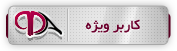
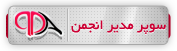







 پاسخ با نقل قول
پاسخ با نقل قول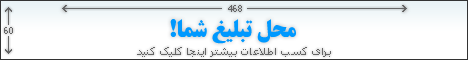

بوک مارک ها